如何认识HTML5表单属性
时间:2016-12-08 15:11 已访问:184次
关于HTML5表单元素已经介绍完了,对于表单的一些属性大家是否了解呢,这方面的知识也不少,而且很重要,学会这些属性才可以顺利的制作表单,下面就随着IT培训网小编一起来看看吧!
HTML5 表单属性
HTML5 新的表单属性
HTML5 的 <form> 和 <input>标签添加了几个新属性.
<form>新属性:
autocomplete
novalidate
<input>新属性:
autocomplete
autofocus
form
formaction
formenctype
formmethod
formnovalidate
formtarget
height 与 width
list
min 与 max
multiple
pattern (regexp)
placeholder
required
step
HTML5 <input> 标签
|
标签 |
描述 |
|
<form> |
定义一个form表单 |
|
<input> |
定义一个 input 域 |
<form> / <input> autocomplete 属性
autocomplete 属性规定 form 或 input 域应该拥有自动完成功能。
当用户在自动完成域中开始输入时,浏览器应该在该域中显示填写的选项。
提示: autocomplete 属性有可能在 form元素中是开启的,而在input元素中是关闭的。
注意: autocomplete 适用于 <form> 标签,以及以下类型的 <input> 标签:text, search, url, telephone, email, password, datepickers, range 以及 color。
OperaSafariChromeFirefoxInternet Explorer
实例
HTML form 中开启 autocomplete (一个 input 字段关闭 autocomplete ):
<form action="index.php" autocomplete="on">
First name:<input type="text" name="fname"><br>
Last name: <input type="text" name="lname"><br>
E-mail: <input type="email" name="email" autocomplete="off"><br>
<input type="submit">
</form>
源代码:
<!DOCTYPE html>
<html>
<head>
<meta charset="utf-8">
<title>IT培训网(www.itpxw.cn)</title>
</head>
<body>
<form action="index.php" autocomplete="on">
First name:<input type="text" name="fname"><br>
Last name: <input type="text" name="lname"><br>
E-mail: <input type="email" name="email" autocomplete="off"><br>
<input type="submit">
</form>
<p>填写并提交表单,然后重新刷新页面查看如何自动填充内容。</p>
<p>注意 form 的 autocomplete 属性为 "on"(开),但是 e-mail 自动为“off”(关)。</p>
</body>
</html>
运行结果:
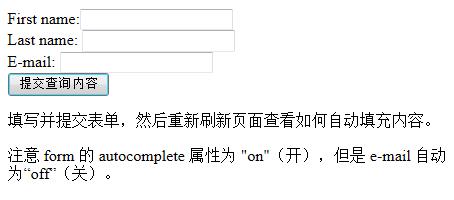
提示:某些浏览器中,您可能需要启用自动完成功能,以使该属性生效。
<form> novalidate 属性
novalidate 属性的一个boolean 属性.
novalidate 属性规定在提交表单时不应该验证 form 或 input 域。
OperaSafariChromeFirefoxInternet Explorer
实例
无需验证提交的表单数据
<form action="index.php" novalidate>
E-mail: <input type="email" name="user_email">
<input type="submit">
</form>
源代码:
<!DOCTYPE html>
<html>
<head>
<meta charset="utf-8">
<title>IT培训网(www.itpxw.cn)</title>
</head>
<body>
<form action="index.php" novalidate>
E-mail: <input type="email" name="user_email">
<input type="submit">
</form>
<p><strong>注意:</strong>在 Safari 和 Internet Explorer 9 及之前的版本中不支持 novalidate 属性。</p>
</body>
</html>
运行结果:
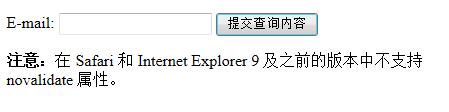
<input> autofocus 属性
autofocus 属性是一个 boolean 属性.
autofocus 属性规定在页面加载时,域自动地获得焦点。
OperaSafariChromeFirefoxInternet Explorer
实例
让 "First name" input 输入域在页面载入时自动聚焦:
First name:<input type="text" name="fname" autofocus>
源代码:
<!DOCTYPE html>
<html>
<head>
<meta charset="utf-8">
<title>IT培训网(www.itpxw.cn)</title>
</head>
<body>
<form action="index.php">
First name: <input type="text" name="fname" autofocus><br>
Last name: <input type="text" name="lname"><br>
<input type="submit">
</form>
<p><strong>注意:</strong> Internet Explorer 9及更早 IE 版本不支持 input 标签的 autofocus 属性。</p>
</body>
</html>
运行结果:
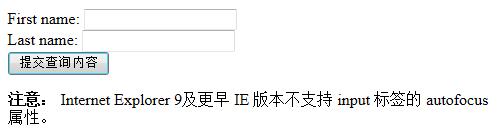
<input> form 属性
form 属性规定输入域所属的一个或多个表单。
提示:如需引用一个以上的表单,请使用空格分隔的列表。
OperaSafariChromeFirefoxInternet Explorer
实例
位于form表单外的input 字段引用了 HTML form (该 input 表单仍然属于form表单的一部分):
<form action="index.php" id="form1">
First name: <input type="text" name="fname"><br>
<input type="submit" value="提交">
</form>
Last name: <input type="text" name="lname" form="form1">
源代码:
<!DOCTYPE html>
<html>
<head>
<meta charset="utf-8">
<title>IT培训网(www.itpxw.cn)</title>
</head>
<body>
<form action="index.php" id="form1">
First name: <input type="text" name="fname"><br>
<input type="submit" value="提交">
</form>
<p> "Last name" 字段没有在 form 表单之内,但它也是 form 表单的一部分。</p>
Last name: <input type="text" name="lname" form="form1">
<p><b>注意:</b> IE 不支持 form 属性</p>
</body>
</html>
运行结果:
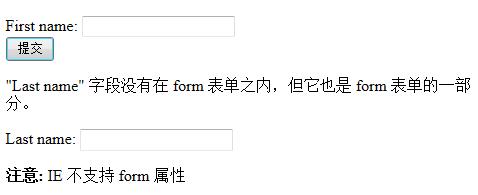
<input> formaction 属性
The formaction 属性用于描述表单提交的URL地址.
The formaction 属性会覆盖<form> 元素中的action属性.
注意: The formaction 属性用于 type="submit" 和 type="image".
OperaSafariChromeFirefoxInternet Explorer
实例
以下HTMLform表单包含了两个不同地址的提交按钮:
<form action="index.php">
First name: <input type="text" name="fname"><br>
Last name: <input type="text" name="lname"><br>
<input type="submit" value="提交"><br>
<input type="submit" formaction="demo-admin.php"
value="提交">
</form>
源代码:
<!DOCTYPE html>
<html>
<head>
<meta charset="utf-8">
<title>IT培训网(www.itpxw.cn)</title>
</head>
<body>
<form action="index.php">
First name: <input type="text" name="fname"><br>
Last name: <input type="text" name="lname"><br>
<input type="submit" value="提交"><br>
<input type="submit" formaction="demo-admin.php" value="提交">
</form>
<p><strong>注意:</strong> Internet Explorer 9及更早 IE 版本不支持 input 标签的 formaction 属性。</p>
</body>
</html>
运行结果:
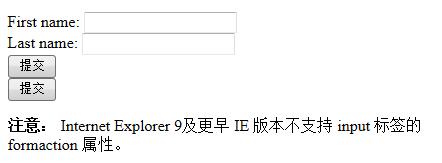
<input> formenctype 属性
formenctype 属性描述了表单提交到服务器的数据编码 (只对form表单中 method="post" 表单)
formenctype 属性覆盖 form 元素的 enctype 属性。
主要: 该属性与 type="submit" 和 type="image" 配合使用。
OperaSafariChromeFirefoxInternet Explorer
实例
第一个提交按钮已默认编码发送表单数据,第二个提交按钮以 "multipart/form-data" 编码格式发送表单数据:
<form action="demo-post_enctype.php" method="post">
First name: <input type="text" name="fname"><br>
<input type="submit" value="提交">
<input type="submit" formenctype="multipart/form-data"
value="以 Multipart/form-data 提交">
</form>
源代码:
<!DOCTYPE html>
<html>
<head>
<meta charset="utf-8">
<title>IT培训网(www.itpxw.cn)</title>
</head>
<body>
<form action="demo-post-enctype.php" method="post">
First name: <input type="text" name="fname"><br>
<input type="submit" value="提交">
<input type="submit" formenctype="multipart/form-data" value="以 Multipart/form-data 提交">
</form>
<p><strong>注意:</strong> Internet Explorer 9及更早 IE 版本不支持 input 标签的 formenctype 属性。</p>
</body>
</html>
运行结果:
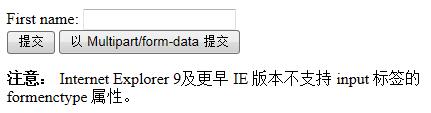
<input> formnovalidate 属性
novalidate 属性是一个 boolean 属性.
novalidate属性描述了 <input> 元素在表单提交时无需被验证。
formnovalidate 属性会覆盖 <form> 元素的novalidate属性.
注意: formnovalidate 属性与type="submit一起使用
OperaSafariChromeFirefoxInternet Explorer
实例
两个提交按钮的表单(使用与不适用验证 ):
<form action="index.php">
E-mail: <input type="email" name="userid"><br>
<input type="submit" value="提交"><br>
<input type="submit" formnovalidate value="不验证提交">
</form>
源代码:
<!DOCTYPE html>
<html>
<head>
<meta charset="utf-8">
<title>IT培训网(www.itpxw.cn)</title>
</head>
<body>
<form action="index.php">
E-mail: <input type="email" name="userid"><br>
<input type="submit" value="提交"><br>
<input type="submit" formnovalidate="formnovalidate" value="不验证提交">
</form>
<p><strong>注意:</strong> Internet Explorer 9及更早 IE 版本,或 Safari 不支持 input 标签的 formnovalidate 属性。</p>
</body>
</html>
运行结果:

<input> formtarget 属性
formtarget 属性指定一个名称或一个关键字来指明表单提交数据接收后的展示。
The formtarget 属性覆盖 <form>元素的target属性.
注意: formtarget 属性与type="submit" 和 type="image"配合使用.
OperaSafariChromeFirefoxInternet Explorer
实例
两个提交按钮的表单, 在不同窗口中显示:
<form action="index.php">
First name: <input type="text" name="fname"><br>
Last name: <input type="text" name="lname"><br>
<input type="submit" value="正常提交">
<input type="submit" formtarget="_blank"
value="提交到一个新的页面上">
</form>
源代码:
<!DOCTYPE html>
<html>
<head>
<meta charset="utf-8">
<title>IT培训网(www.itpxw.cn)</title>
</head>
<body>
<form action="index.php">
First name: <input type="text" name="fname"><br>
Last name: <input type="text" name="lname"><br>
<input type="submit" value="正常提交">
<input type="submit" formtarget="_blank" value="提交到一个新的页面上">
</form>
<p><strong>注意:</strong> Internet Explorer 9及更早 IE 版本不支持 input 标签的 formtarget 属性。</p>
</body>
</html>
运行结果:
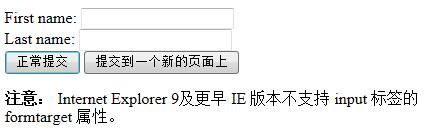
<input> height 和 width 属性
height 和 width 属性规定用于 image 类型的 <input> 标签的图像高度和宽度。
注意: height 和 width 属性只适用于 image 类型的<input> 标签。
提示:图像通常会同时指定高度和宽度属性。如果图像设置高度和宽度,图像所需的空间 在加载页时会被保留。如果没有这些属性, 浏览器不知道图像的大小,并不能预留 适当的空间。图片在加载过程中会使页面布局效果改变 (尽管图片已加载)。
OperaSafariChromeFirefoxInternet Explorer
实例
定义了一个图像提交按钮, 使用了 height 和 width 属性:
<input type="image" src="img_submit.gif" src="http://img.itpxw.cn/uploads/allimg/1612/chhch1208019.jpg" style="width: 277px; height: 97px;" />
<input> list 属性
list 属性规定输入域的 datalist。datalist 是输入域的选项列表。
OperaSafariChromeFirefoxInternet Explorer
实例
在 <datalist>中预定义 <input> 值:
<input list="browsers">
<datalist id="browsers">
<option value="Internet Explorer">
<option value="Firefox">
<option value="Chrome">
<option value="Opera">
<option value="Safari">
</datalist>
源代码:
<!DOCTYPE html>
<html>
<head>
<meta charset="utf-8">
<title>IT培训网(www.itpxw.cn)</title>
</head>
<body>
<form action="index.php" method="get">
<input list="browsers" name="browser">
<datalist id="browsers">
<option value="Internet Explorer">
<option value="Firefox">
<option value="Chrome">
<option value="Opera">
<option value="Safari">
</datalist>
<input type="submit">
</form>
<p><strong>注意:</strong> Internet Explorer 9(更早 IE 版本),Safari 不支持 datalist 标签。</p>
</body>
</html>
运行结果:
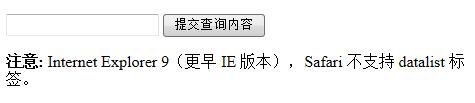
<input> min 和 max 属性
min、max 和 step 属性用于为包含数字或日期的 input 类型规定限定(约束)。
注意: min、max 和 step 属性适用于以下类型的 <input> 标签:date pickers、number 以及 range。
OperaSafariChromeFirefoxInternet Explorer
实例
<input> 元素最小值与最大值设置:
Enter a date before 1980-01-01:
<input type="date" name="bday" max="1979-12-31">
Enter a date after 2000-01-01:
<input type="date" name="bday" min="2000-01-02">
Quantity (between 1 and 5):
<input type="number" name="quantity" min="1" max="5">
源代码:
<!DOCTYPE html>
<html>
<head>
<meta charset="utf-8">
<title>IT培训网(www.itpxw.cn)</title>
</head>
<body>
<form action="index.php">
输入 1980-01-01 之前的日期:
<input type="date" name="bday" max="1979-12-31"><br>
输入 2000-01-01 之后的日期:
<input type="date" name="bday" min="2000-01-02"><br>
数量 (在1和5之间):
<input type="number" name="quantity" min="1" max="5"><br>
<input type="submit">
</form>
<p><strong>注意:</strong> Internet Explorer 9及更早 IE 版本,Firefox 不支持 input 标签的 max 和 min 属性。</p>
<p><strong>注意:</strong>
在 Internet Explorer 10中 max 和 min 属性不支持输入日期和时间,IE 10 不支持这些输入类型。</p>
</body>
</html>
运行结果:

<input> multiple 属性
multiple 属性是一个 boolean 属性.
multiple 属性规定<input> 元素中可选择多个值。
注意: multiple 属性适用于以下类型的 <input> 标签:email 和 file:
OperaSafariChromeFirefoxInternet Explorer
实例
上传多个文件:
Select images: <input type="file" name="img" multiple>
源代码:
<!DOCTYPE html>
<html>
<head>
<meta charset="utf-8">
<title>IT培训网(www.itpxw.cn)</title>
</head>
<body>
<form action="index.php">
选择图片: <input type="file" name="img" multiple>
<input type="submit">
</form>
<p>尝试选取一张或者多种图片。</p>
<p><strong>注意:</strong> Internet Explorer 9及更早 IE 版本不支持 input 标签的 multiple 属性。</p>
</body>
</html>
运行结果:
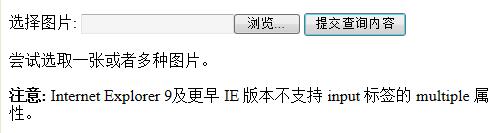
<input> pattern 属性
pattern 属性描述了一个正则表达式用于验证 <input> 元素的值。
注意:pattern 属性适用于以下类型的 <input> 标签: text, search, url, tel, email, 和 password.
提示: 是用来全局 title 属性描述了模式.
提示: 您可以在我们的 JavaScript 教程中学习到有关正则表达式的内容
OperaSafariChromeFirefoxInternet Explorer
实例
下面的例子显示了一个只能包含三个字母的文本域(不含数字及特殊字符):
Country code: <input type="text" name="country_code" pattern="[A-Za-z]{3}" title="Three letter country code">
源代码:
<!DOCTYPE html>
<html>
<head>
<meta charset="utf-8">
<title>IT培训网(www.itpxw.cn)</title>
</head>
<body>
<form action="index.php">
Country code: <input type="text" name="country_code" pattern="[A-Za-z]{3}" title="Three letter country code">
<input type="submit">
</form>
<p><strong>注意:</strong> Internet Explorer 9及更早 IE 版本,或 Safari 不支持 input 标签的 pattern 属性。</p>
</body>
</html>
运行结果:

<input> placeholder 属性
placeholder 属性提供一种提示(hint),描述输入域所期待的值。
简短的提示在用户输入值前会显示在输入域上。
注意: placeholder 属性适用于以下类型的 <input> 标签:text, search, url, telephone, email 以及 password。
OperaSafariChromeFirefoxInternet Explorer
实例
input 字段提示文本t:
<input type="text" name="fname" placeholder="First name">
源代码:
<!DOCTYPE html>
<html>
<head>
<meta charset="utf-8">
<title>IT培训网(www.itpxw.cn)</title>
</head>
<body>
<form action="index.php">
<input type="text" name="fname" placeholder="First name"><br>
<input type="text" name="lname" placeholder="Last name"><br>
<input type="submit" value="提交">
</form>
<p><strong>注意:</strong> Internet Explorer 9及更早 IE 版本不支持 input 标签的 placeholder 属性。</p>
</body>
</html>
运行结果:

<input> required 属性
required 属性是一个 boolean 属性.
required 属性规定必须在提交之前填写输入域(不能为空)。
注意:required 属性适用于以下类型的 <input> 标签:text, search, url, telephone, email, password, date pickers, number, checkbox, radio 以及 file。
OperaSafariChromeFirefoxInternet Explorer
实例
不能为空的input字段:
Username: <input type="text" name="usrname" required>
源代码:
<!DOCTYPE html>
<html>
<head>
<meta charset="utf-8">
<title>IT培训网(www.itpxw.cn)</title>
</head>
<body>
<form action="index.php">
Username: <input type="text" name="usrname" required>
<input type="submit">
</form>
<p><strong>注意:</strong> Internet Explorer 9及更早 IE 版本,或 Safari 不支持 input 标签的 required 属性。</p>
</body>
</html>
运行结果:

<input> step 属性
step 属性为输入域规定合法的数字间隔。
如果 step="3",则合法的数是 -3,0,3,6 等
提示: step 属性可以与 max 和 min 属性创建一个区域值.
注意: step 属性与以下type类型一起使用: number, range, date, datetime, datetime-local, month, time 和 week.
OperaSafariChromeFirefoxInternet Explorer
实例
规定input step步长为3:
<input type="number" name="points" step="3">
源代码:
<!DOCTYPE html>
<html>
<head>
<meta charset="utf-8">
<title>IT培训网(www.itpxw.cn)</title>
</head>
<body>
<form action="index.php">
<input type="number" name="points" step="3">
<input type="submit">
</form>
<p><strong>注意:</strong> Internet Explorer 9及更早 IE 版本,或 Firefox 不支持 input 标签的 step 属性。</p>
</body>
</html>
运行结果:
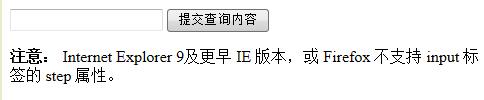
HTML5中新增了哪些表单属性呢,你学会了哪些表单属性呢,如果你还没有学到这里,赶紧来关注下吧,早一天学会表单属性,早一天制作精美的表单,学web前端、学网页设计到哪里去,IT培训网等着你!
